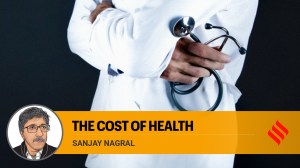- India
- International
How to check EPF balance online
EPF Balance Online: One can now check their EPF balance via Umang App, EPFO portal, EPFO app, SMS, or by just giving a missed call.
 Employee Provident Fund (EPF) is one of the most popular forms of long-term retirement savings. (Representational)
Employee Provident Fund (EPF) is one of the most popular forms of long-term retirement savings. (Representational)
EPF Balance Online: Employee Provident Fund (EPF) is one of the most popular forms of long-term retirement savings wherein the employee and the employer contributes an equal amount towards savings that can be availed upon retirement or after switching jobs.
Recently, the Central Board of Trustees of the Employees’ Provident Fund Organisation (EPFO) recommended hiking the interest rate for its 6-crore active subscribers to 8.65 per cent for the current financial year of 2018-19 from 8.55 per cent.
One can now check their EPF balance via Umang App, EPFO portal, EPFO app, SMS, or by just giving a missed call.
By using Umang App
Employees can view their PF balance through the Umang App, which was launched by the government last year and provides access to various government services at one place. One can view EPF Passbook, raise claims and even track the claim until its disposal using the app.
Using the EPFO portal
To view the PF passbook on the portal, the employee has to make sure his Universal Account Number or UAN is activated. UAN is a 12-digit number, every employer contributing to EPF has.

Then log on to the EPFO portal and follow the steps:
* Go to the tab ‘Our Services’ and choose the option that says “For Employees” from the drop-down menu.
* Click on ‘Member Passbook’ under ‘Services’
Alternatively, one can directly go to the page: https://passbook.epfindia.gov.in/MemberPassBook/Login.jsp
EPFO app
The m-sewa app of EPFO can be downloaded from Google Play Store. Then click on ‘Member’ and then on ‘Balance/Passbook’. Thereafter, enter your UAN and registered mobile number to check your balance.
By giving a missed call
An employee can get details of his/her PF balance by giving a missed call on 011-22901406 from the registered mobile number. However, one has to make sure that the UAN is seeded with his/her bank account number, Aadhaar and PAN.
By sending an SMS
An employee can get details of his/her PF balance by sending an SMS to 7738299899. To get the information, one has to type — EPFOHO UAN ENG. ENG is the first three characters of the preferred language. The facility is available in English, Hindi, Punjabi, Gujarati, Marathi, Kannada, Telugu, Tamil, Malayalam, and Bengali.
Apr 23: Latest News
- 01
- 02
- 03
- 04
- 05