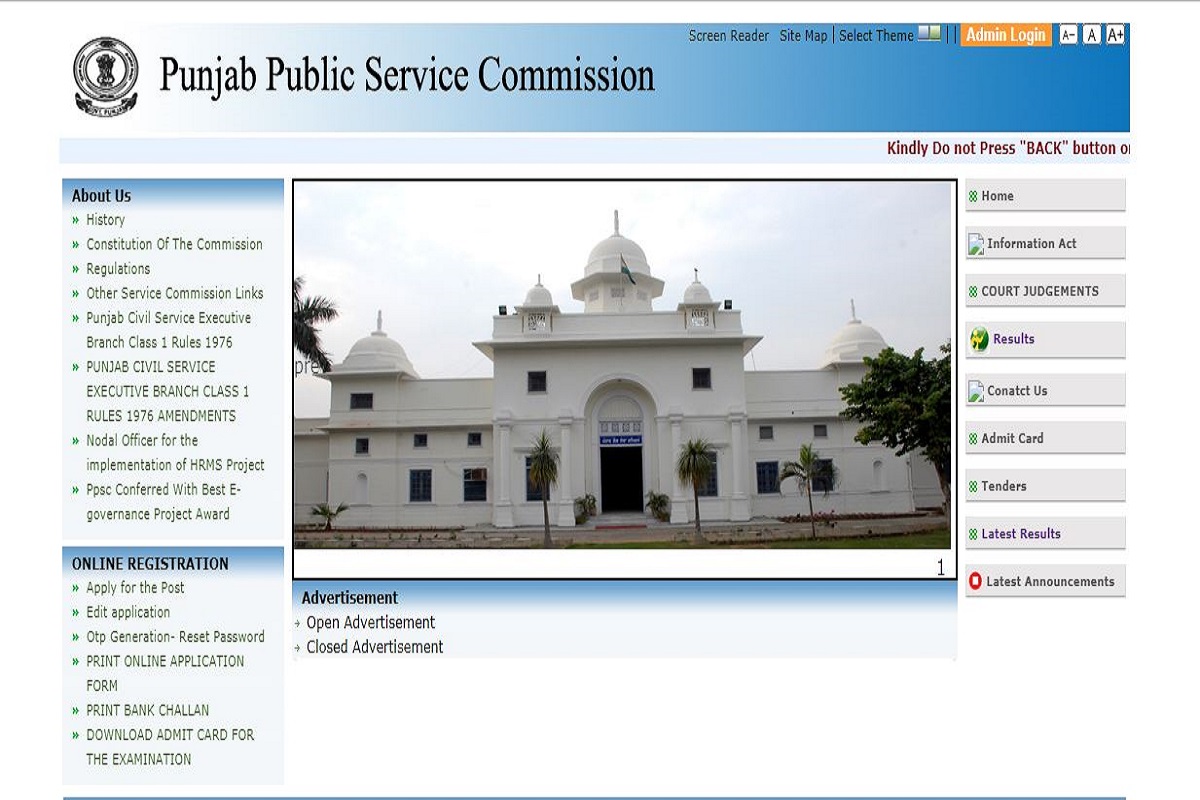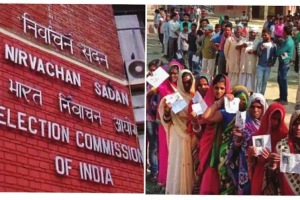Punjab Civil Services results 2018-19: Punjab Public Service Commission has declared the results of Punjab State Civil Services Combined Competitive Examination. The candidates can download their results from the official website-www.ppsc.gov.in
The results have been declared in the form of a PDF. The results were declared on June 14, 2019 on the official website.
How to check Punjab Civil Service Merit List 2018:
Advertisement
The candidates can check Punjab Civil Service Merit List 2018 by following the steps given below:
• Visit the official website-www.ppsc.gov.in
• On the homepage, click on the link that says, “Final results for Punjab State Level Civil Services examination”
• On the page that opens, click on the link that says, “Combined Merit List”
• A PDF will open.
• Check for your name and roll number.
• Download the PDF and save for future reference.
Direct Link: The candidates can also check their results by clicking on the direct link here.
• Category Wise Merit List updated
The last date for filling the application form was November 12, 2018 and the roll number wise results sheet of Mains Examination has also been released on the official website.
For more information, the candidates should check the official website.
Advertisement