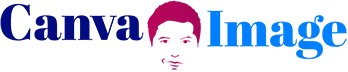United States
The Verge
Tesla’s graphics are about to get Unreal
Tesla’s in-car visualizations for features like Autopilot and Full Self-Driving might be getting an upgrade with a switch to Epic Games’ Unreal Engine. As reported by Not a Tesla App, Tesla hacker greentheonly says they found evidence of the change in Tesla’s 2025.20 firmware for Tesla Model S and Model X cars with AMD chips. […]
Published on 13 August 2025 | 10:28 pm
Kodak says it’ll figure things out and won’t shut down
In a regulatory filing on Monday, Kodak warned investors that the 133-year-old photography company didn’t have the financing it would need to pay around $500 million of debt obligations that were coming due, raising doubts about the company’s ability to continue. But in a statement shared with The Verge, Kodak says it plans to use […]
Published on 13 August 2025 | 8:52 pm
Stripe apologizes for customer service agents claiming LGBTQ products were banned
Stripe, a financial services company that acts as a payment processor for millions of businesses including itch.io, has issued an apology following reports that members of its support team told callers the business does not support the sale of LGBTQ content. "We apologize: the information given by our support team was totally wrong," said Stripe […]
Published on 13 August 2025 | 8:39 pm
Is Amazon testing a cheaper color Kindle?
A Reddit user, writing in Portuguese, has shared a handful of images of what appears to be a prototype of a small Kindle with a color screen. The device shows the name Kindle Petit Color in the corner of one image, although the post author says that name hasn’t been finalized yet. The Redditor says […]
Published on 13 August 2025 | 8:26 pm
Microplastics are everywhere — including in the air around plastic treaty negotiations
Thousands of delegates have descended upon Geneva this week for what's supposed to be the culmination of years of negotiations that, if successful, are supposed to end in a groundbreaking global plastics treaty. They might be breathing in the very thing they're trying to clean up as they negotiate. Greenpeace tested the air around the […]
Published on 13 August 2025 | 8:11 pm
Apple’s plan for AI could make Siri the animated center of your smart home
Apple is developing a bunch of products and features to deliver its vision of AI, including multiple robots, a smart home display, and a revamped version of Siri with new technology powering it, according to an extensive report from Bloomberg. The company’s generative AI efforts lag those from other big tech companies, and it delayed […]
Published on 13 August 2025 | 7:41 pm
Another Pixel 10 leak points to wireless Qi2 charging
We’re just one week away from Google’s Pixel 10 launch event, but the steady stream of leaks shows no sign of stopping. Now, new leaked images shared by Dutch outlet NieuweMobiel show what looks like Google’s rumored “Pixelsnap” cases with a ring in the center, hinting at support for the Qi2 wireless charging standard. Bringing […]
Published on 13 August 2025 | 7:32 pm
Starlink Mini users just lost their beloved pause feature
Starlink now charges $5 a month to pause its high-speed, low-latency internet service, a feature that used to be available for free. It affects Roam, Residential, and Priority subscribers in the US, most of Europe, and Canada with lots of exceptions. SpaceX hilariously calls it an upgrade, but I call it a bait and switch […]
Published on 13 August 2025 | 6:09 pm
New York claims Zelle’s shoddy security enabled a billion dollars in scams
New York Attorney General Letitia James is suing the banks behind Zelle over claims that their payment platform enabled “massive amounts of fraud” that caused customers to lose more than $1 billion between 2017 and 2023. In the lawsuit, James alleges Zelle was rushed to market, resulting in a design that made the platform “an […]
Published on 13 August 2025 | 5:39 pm
Insta360’s next ultra-compact action camera is getting a redesign
It hasn’t been officially announced yet, but leaked pics and specs have revealed the new design and capabilities of Insta360’s next ultra-compact action camera. The most notable update, thanks to product shots shared by reliable leaker Roland Quandt, is a new square design for the camera, which has previously been pill-shaped. It will also supposedly […]
Published on 13 August 2025 | 5:37 pm